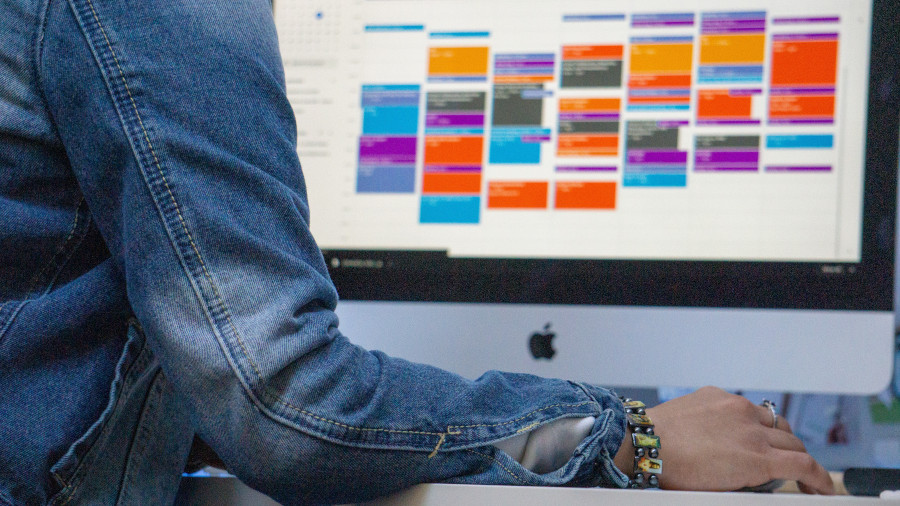
Effective calendar management requires two things: flexibility and adaptability. As an executive admin, you are tasked with mastering both – which can be difficult, knowing how many moving parts are involved day to day. Between meetings, calls, appointments, travel – it’s a lot. And getting it right means doing it well the first time.
It takes experience to save both time and mental stress, but these 5 calendar management tips will help you learn how to manage a calendar effectively, and launch you into a successful managing role.
- Maintain a Clear and Organized Structure. Consider this your foundation. Use structure to translate every piece of information, then build it into a system that is easily navigated and understood. Organizing a calendar easily can be accomplished by using appropriate labels, color-coding and categories to help streamline this process. You’ll then be able to differentiate between different types of events, such as meetings, appointments and personal commitments. These practices will also help you learn how to manage multiple calendars. Once you’ve built the framework, keep your layout clear and uncluttered for easy maintenance and navigation.
- Prioritize and Optimize Scheduling. As an executive assistant, it’s crucial to prioritize events based on their importance and urgency. By establishing a routine habit of reviewing and organizing a calendar, you’ll be able to identify conflicts or overlapping commitments. We recommend checking each day in advance, a habit that will pay off long-term! Whenever possible, schedule high-priority tasks during the executive’s most productive periods. You can also optimize time slots by grouping related activities or clustering meetings, to minimize transition time.
- Set Realistic Time Allocations. How long will this take? Is there travel time involved? Is a break needed? By asking yourself these questions as you input how to organize your calendar, you’ll be able to consider the executive’s preferences and work style. Avoiding back-to-back meetings or scheduling too many consecutive tasks can lead to burnout or reduced productivity. These considerations will help estimate time needed for each event or task more accurately, and therefore allow you to allocate accordingly.
- Be Proactive with Communication and Coordination. Maintaining open lines of communication with both the executive and stakeholders will help streamline the calendar management training process, and keep everyone coordinated on availability and commitments. This also pays off when learning how to manage multiple calendars, within different systems such as Google or Outlook. Offer regular updates on upcoming events, changes, or conflicts in the calendar to ensure everyone is on the same page. You can send friendly reminders or confirmations at least one day in advance to help with this. This communication should also include input from the executive, for preferences when making scheduling decisions.
- Utilize Tools and Technology. Take advantage of calendar management tools that make your life easier and more efficient! Management tools and software are there to streamline the process, and are equipped for use with common applications such as Google or Outlook. Familiarize yourself with features like automated scheduling, reminders, and notifications. Creating templates for emails, general communication or informational links will alleviate repetitive time-consuming tasks. You should also sync the executive’s calendar across multiple devices for accessibility. Seamless coordination is also available via integrations within email, project management or task management. Explore your options and find the system that works best for you.
Taking the time to lay your foundation will keep your life more organized, and allow you to better adapt when days and priorities change. Effective time management will pay off in increased productivity, reduced mental stress, and trust from the executive – all earned, thanks to effective calendar management training.